No edit summary Tag: Visual edit |
No edit summary Tag: Visual edit |
||
| Line 130: | Line 130: | ||
===[[Sackboy: A Big Adventure]]=== |
===[[Sackboy: A Big Adventure]]=== |
||
| + | In [[Sackboy: A Big Adventure]] you can change the controls to whatever button you want in the settings menu. |
||
{| class="article-table" |
{| class="article-table" |
||
|Button |
|Button |
||
Revision as of 13:48, 1 June 2021
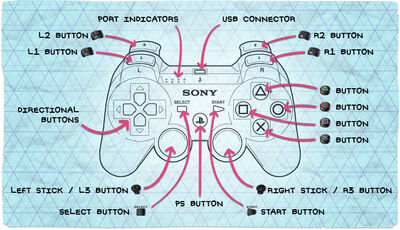
Default PS3™ Controls
These are the controls for the LittleBigPlanet games.
Console Series
These are the controls for LittleBigPlanet, LittleBigPlanet 2, and LittleBigPlanet 3.
Using Menu Screens
| Button | What it does |
|---|---|
| Left Stick | Highlight an option |
| Confirm | |
| Return to the Previous Menu Screen |
Default Controls
| Button | What it does |
|---|---|
| Left Stick | Move |
| Directional Buttons | Changes Sackboy's expression |
| Jump | |
| Cancel (Also opens the Sackpocket in LittleBigPlanet 3) | |
| Open Popit Menu, open tweak menu | |
| (Create Mode) |
Delete (Also opens the Organisertron in LittleBigPlanet 3) |
| R1 (Hold) | Grab And in lbp 3 climb |
| L1+R1 | Shuffle Menu Pages |
| L2+R2 (Hold + Left or Right Stick) | Move Sackboy's Arms |
| (Create Mode) R1+R2 | Adjust Object thickness |
| Start/OPTIONS | Access the Start Menu |
| Select | Access Good Grief! Menu (LittleBigPlanet only) |
Beta Controls
| Button | What it does |
|---|---|
| Left Stick | Move |
| Right Stick | Grab/Move arms |
| Jump | |
| R1 (Hold) | Grab |
| Start/OPTIONS | Access the Start Menu |
| Pick up tool/Toggle tool |
Controlling Sackboy
| Button | What it does |
|---|---|
| Tilt Wireless Controller | Shake Sackboy's head |
| L3 + Tilt Wireless Controller | Wiggle Sackboy's pelvis around |
| Hold L2 + Use Left Stick | Move Sackboy's left arm |
| Hold R2 + Use Right Stick | Move Sackboy's right arm |
LittleBigPlanet (PSP)
|
Button |
What it does |
|---|---|
| Jump, and confirm an action | |
| Cancel | |
| Open Popit Menu, open tweak menu | |
| R | Grab grabbable materials |
| Direction buttons | Change Sackboy's expressions |
| Joystick | Move, change layers |
Sackboy: A Big Adventure
In Sackboy: A Big Adventure you can change the controls to whatever button you want in the settings menu.
| Button | What It Does |
| X | Jump/Flutter Jump |
| O | Roll |
| Square | Slap |
| Triangle | Nose Dive |
| Directional Buttons | Emotes |
| L2 + L and R Stick | Arms |
| Tilt Controller | Move Head |
| Square + X | Upper Cut |
| Square + O | Spin |
| R2 | Grab/Pick Up And Throw |
Sackboy: A Big Adventure Power Ups
| Power Up | Button | What It Does |
|---|---|---|
| Plasma Pumps | R1 | Shoot Plasma |
| Plasma Pumps | Hold X In The Air | Hover |
| Plasma Pumps | Triangle | Smash Down |
| Snow Ball, Fish And Umbrella | L1 | Drop |
| Whirl Tool | R1 | Throw |
| Grappling Hook | R2 | Grapple |
| Snow Ball | R1 | Roll Faster |
| Snow Ball | Square | Roll Attack |
| Umbrella | Hold X In Air | Glide |
| Fish | Square | Slap With Fish |
LittleBigPlanet Karting
| Button | What It Does |
|---|---|
| R2 Or X | Acceleration |
| X Or R2 | Drift |
| Square | Use Weaponator |
| L2 Or O | Reverse |
| L1 while wearing grabinators | Pick Up |
| L1 Wile Wearing Grappling Hook | Grapple |